Storecraft Official Dashboard
Storecraft ships with an official modern Dashboard.
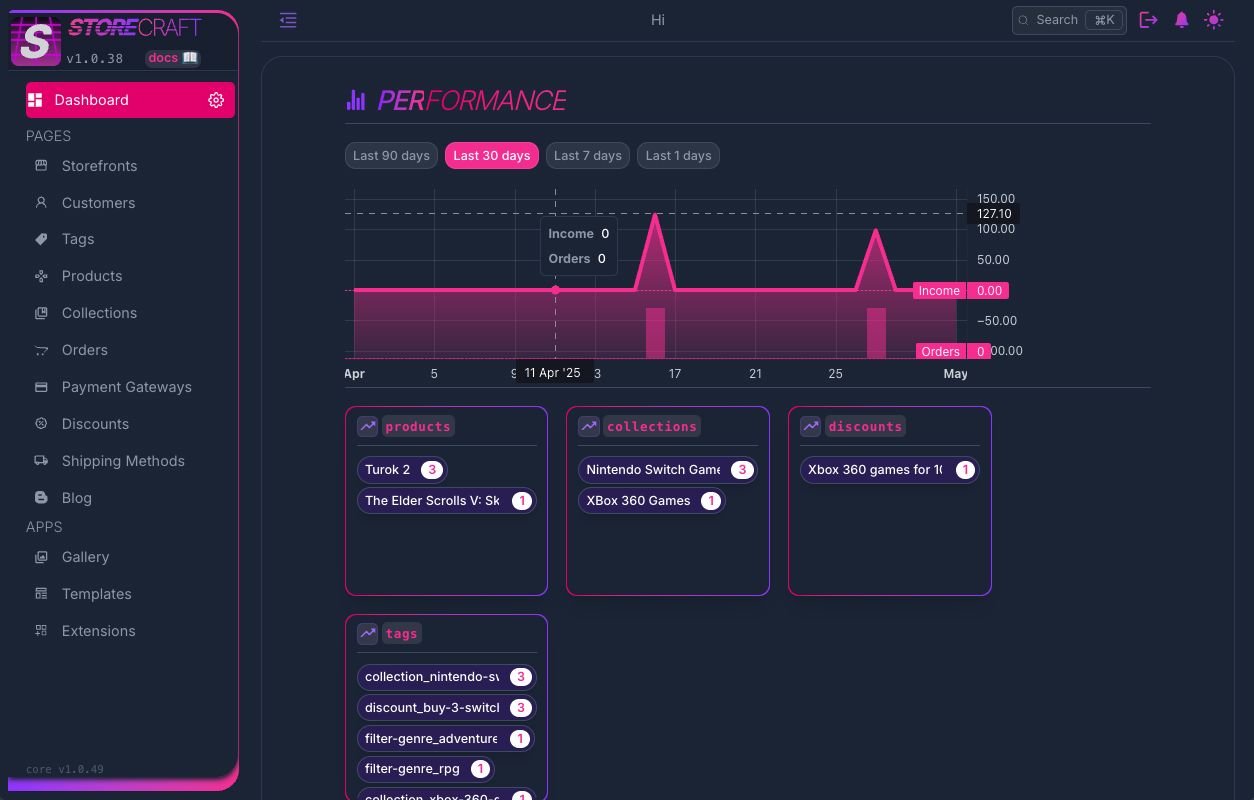
Location
Once your backend is up,
Dashboard is located at /dashboard
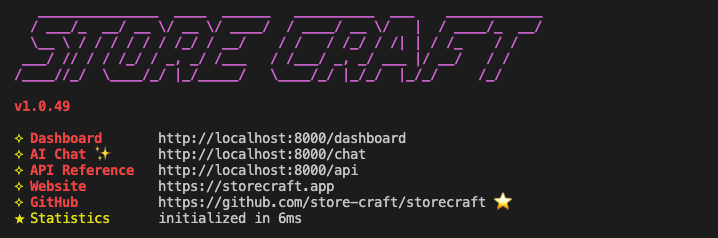
Development
The Official storecraft Dashboard 🏆,
- Leveraging
static rendering/client side rendering/swr - Can be deployed into cost effective CDN
- Also available at CDN like
unpkgfor consuming as a component.
Effectively, TWO Build Targets
- A
librarywith
- Dashboard as
reactfunctional component - a
mountfunction, that you can wrap for any framework of pure DOM.
- A website, with configurable backend endpoint.
Build is handled by Vite
npm i @storecraft/dashboard
First, run the development server:
npm run dashboard:dev# ornpm start
Open http://localhost:3000 with your browser to see the result.
Build / Export
Simply, run any of the following command
npm run dashboard:build
Artifacts are in the dist folder
dist├── /lib├───┼── /src│ │ ├── index.js // ES module│ │ └── index.umd.cjs // UMD├── /website│ ├── index.html│ └── assets
Consuming via React
First,
npm i @storecraft/dashboard
Then,
import { Dashboard } from '@storecraft/dashboard'export const Root = () => {return (<div className='w-screen h-screen'><Dashboard is_backend_endpoint_editable={true} /></div>)}
Consuming via unpkg as UMD (smaller bundle)
<!doctype html><html lang="en"><head><meta charset="UTF-8" /><link rel="icon" sizes="any" type="image/svg+xml" href="/api/dashboard/favicon.svg" /><meta name="viewport" content="width=device-width, initial-scale=1.0" /><title>Storecraft - Next Gen Commerce-As-Code</title></head><body style="background-color: black"><div id="root"></div><scripttype="application/javascript"src="https://www.unpkg.com/@storecraft/dashboard@latest/dist/lib/src/index.umd.cjs"></script><script>console.log({StorecraftDashboard});const show_configurable_endpoint = true;StorecraftDashboard.mountStorecraftDashboard(document.getElementById('root'),show_configurable_endpoint);</script></body></html>
Consuming via unpkg as ESM (bigger bundle)
<!doctype html><html lang="en"><head><meta charset="UTF-8" /><link rel="icon" sizes="any" type="image/svg+xml" href="/api/dashboard/favicon.svg" /><meta name="viewport" content="width=device-width, initial-scale=1.0" /><title>Storecraft - Next Gen Commerce-As-Code</title><script type="module">import { mountStorecraftDashboard } from 'https://www.unpkg.com/@storecraft/dashboard@latest/dist/lib/src/index.js';const show_configurable_endpoint = true;mountStorecraftDashboard(document.getElementById('root'),show_configurable_endpoint);</script></head><body style="background-color: black"><div id="root"></div></body></html>
Author: Tomer Shalev
All Rights Reserved, storecraft, (2025)